Baofeng GT-22 radios
Programming, possibly illegal, Baofeng GT-22 walky-talkies.

I got myself a pair of GT-22 Baofeng radios for the kids: ± €20 for two radios.
These are license-free PMR (for Europe, FRS versions are available for the US) walky-talkies we use when we go hiking or when the kids play outside. Baofeng has a bit of a name in the radio community: their radios are affordable but don’t always follow the rules too tightly. Same for the GT-22s.
Out-of-the-box, these walky-talkies are programmed for the 16 European PMR-446 channels and transmit at 0.5 Watt. The antenna is fixed so that all seems according to the European regulations, but they can be reprogrammed. With the right cable and a PC, the 16 memory slots can be tuned to other frequencies, and the power output can be increased to 2 Watt. One can even add CTCSS tones to talk on repeaters. Doing this makes the radio illegal to operate without a ham license in Belgium.
I have no idea if the mere fact it can be changed makes these handy talkies illegal in Europe. After all, they do come preprogrammed according to the rules. INAL, consult your local regulations.
Programming
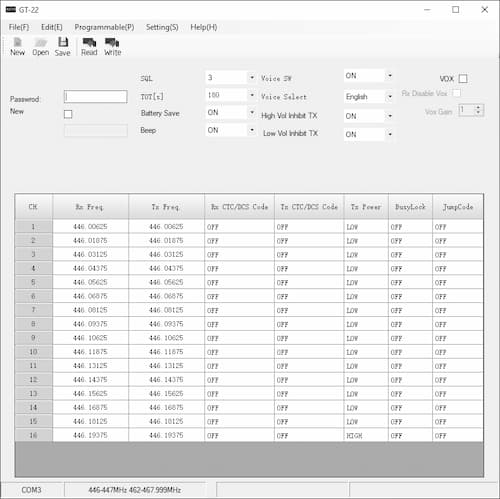
Programming a Baofeng requires an FTDI cable that connects the computer’s USB to the radio’s headphone/microphone port. The included USB cable is for charging only. It requires a driver for the cable and the Baofeng CPS software on Windows 10 (no, CHIRP does not support the GT-22, so Windows is necessary). Install the driver and check if the cable is recognized as a COM port in the Windows Device Manager. Connect the radio and turn up the volume. Download the settings from the radio via the CPS application and change at will. Writing the changes back to the radio works the same way, similar to CHIRP.
Personally? I left the parameters as they came but bumped one, and only one, channel to 2 Watt. Not to be used when playing but just in case of an emergency.